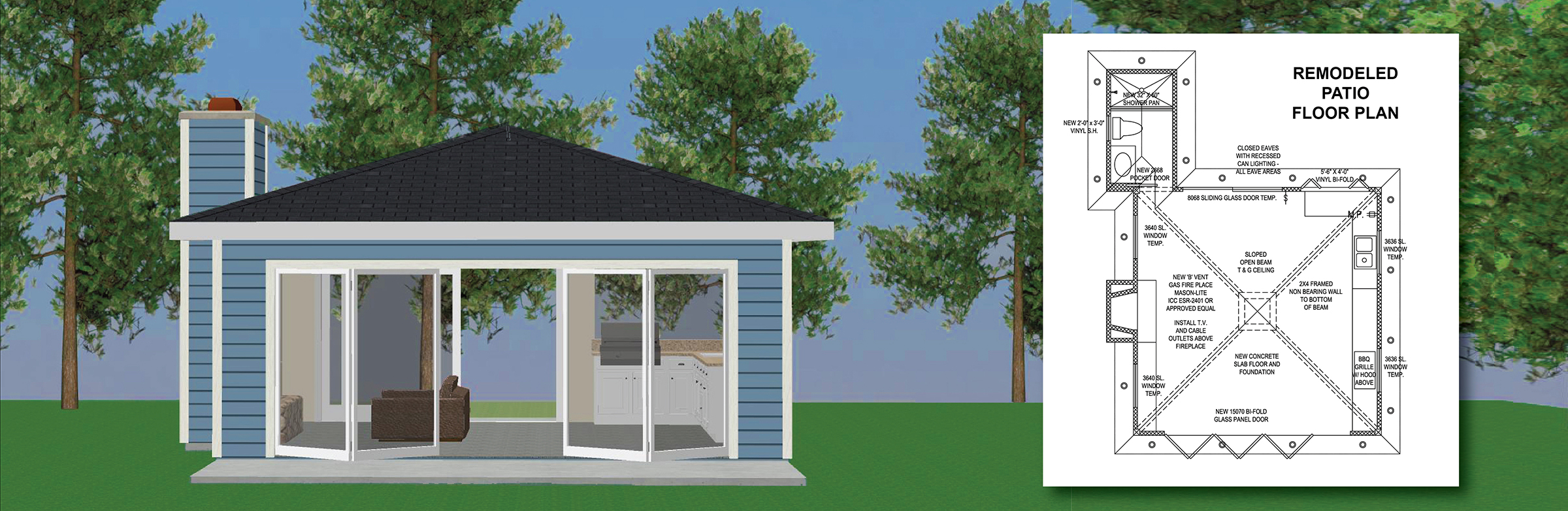Design-Build is a service that incorporates both professional design and high quality construction into one convenient and cost-effective package. Below are the basic phases that you can expect within our Design-Build process. For further information and details regarding this process, please feel free to contact our office.
PHASE 1 | DISCUSSION
Initial discussion between the contractor, designer, and the client to gather information, establish the scope of work and determine the budget goals for the project. This time together will also help us all to determine if we feel comfortable enough working with one another to undertake building the dreams that have been discussed.
PHASE 2 | AGREEMENT
Using the information obtained from initial discussion to develop a floor plan for client review. Upon approval of preliminary design, a Design Agreement will then be drafted & signed in order to proceed with drawing the specific details of the discussed scope of work. This phase will require a design fee to be paid (cost to be determined based on each individual project).
PHASE 3 | DESIGN
Further develop the details and non-structural specifications of the project. At this stage we will also be finalizing the construction details and creating the 'working drawings' to be provided to the city. The overall project proposal will be based on & created in tandem with the creation of the drawings. Upon final approval of drawings, they will then be ready for submission to the city for approval.
PHASE 4 | BUILD
Based upon the approved drawings & project proposal, a Construction Contract will be drafted & signed. The working drawings will then be submitted to the city planning & building departments, which will then issue all relevant permits. Once the permit is obtained the Build phase begins; the construction will be scheduled, started, and completed to your satisfaction.
Design Visualizer Tools*
Selecting a visualizer tool below will enable you to view the wide variety of options available and see the room transformed right on your screen.
- Kitchen Visualizer
- Bathroom Visualizer
- Edge Visualizer
- Stacked Stone Visualizer
- Floor Pattern Tool
- Material Selector
*Best viewed on desktop PC